Acer Laptop Battery Stop Charge While Gaming Tutorial
Extreme Laptop gamers biggest worry is a battery’s lifespan after laptop warranty period ending. Last decade was troublesome for portable PC gaming lovers due to their batteries could spoil easily after long gaming hours with constant plugged in charger. Main problem here is not in charger but the absence of battery utility driver that could stop charging levels at certain threshold.
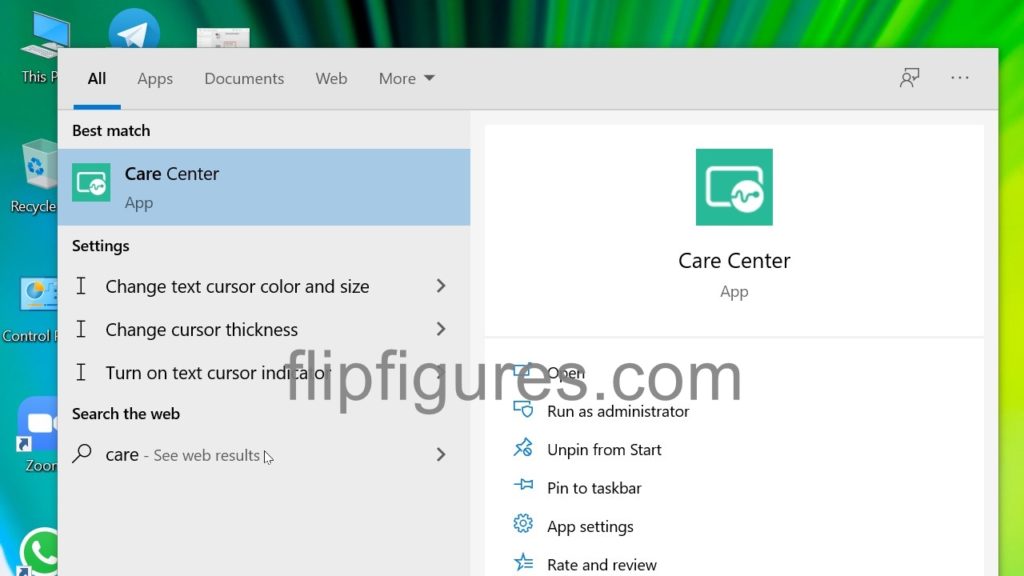
Luckily, Acer came up with brilliant driver service to stop battery charging while plugged in to wall socket. So, the first step is to open Acer Care Center app through Cortana search. If your Acer laptop doesn’t have this app then, you may download official Acer.com website after keying in your specific model.
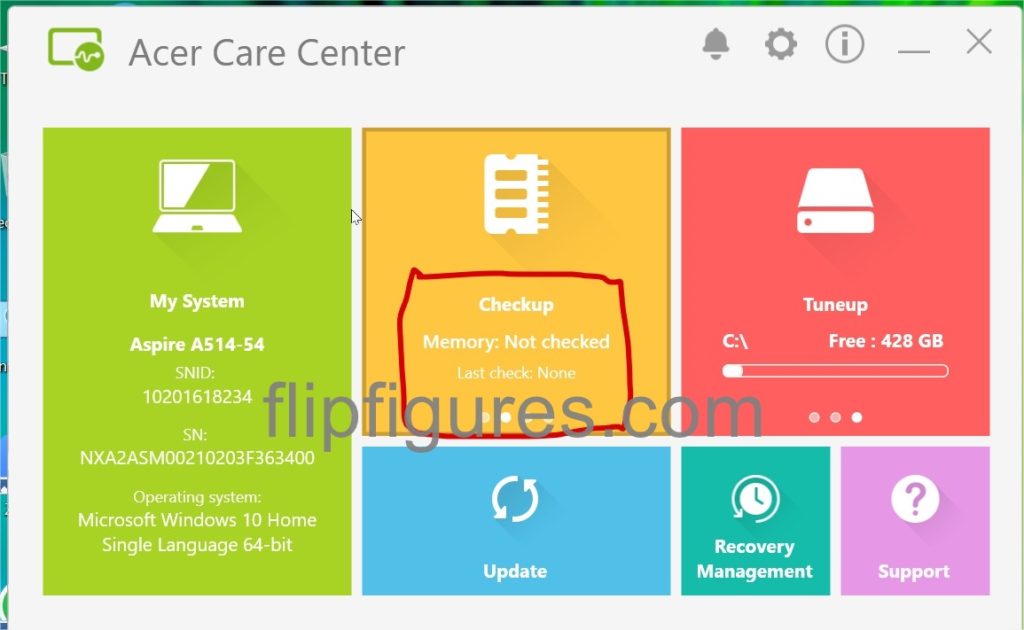
After tile based windows appear, click on Checkup option to enter inside control panel of Care Center App.

Second step, inside Checkup section your healthy battery might be seen as detected in second row. You may press check now button to verify or analyze battery’s health status.
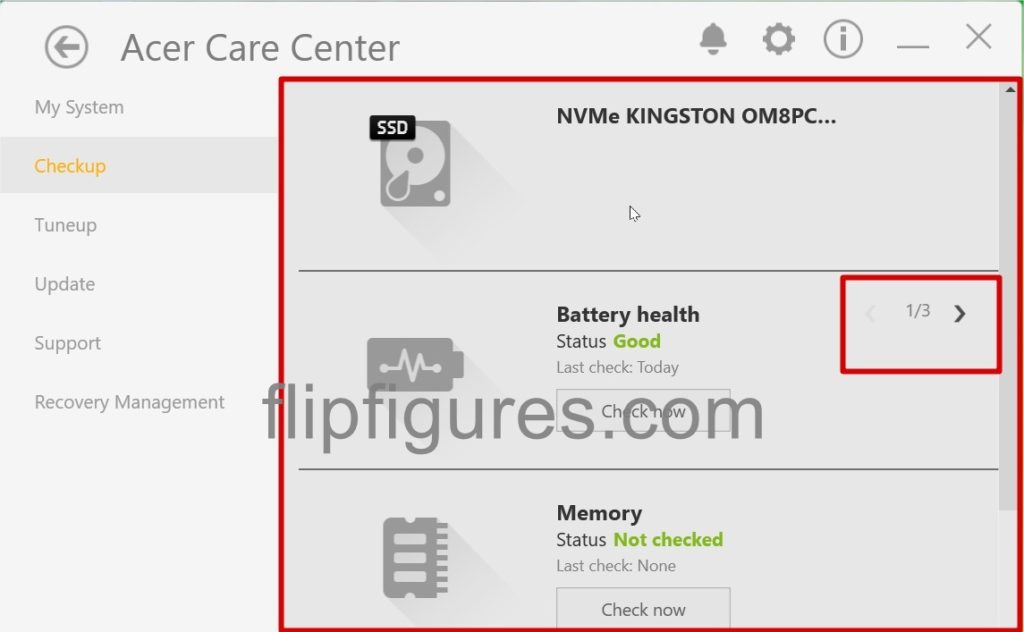
Battery health must be shown good if you did not spoil it yet. Now as a third step, toggle through horizontal sliding menu to switch options.
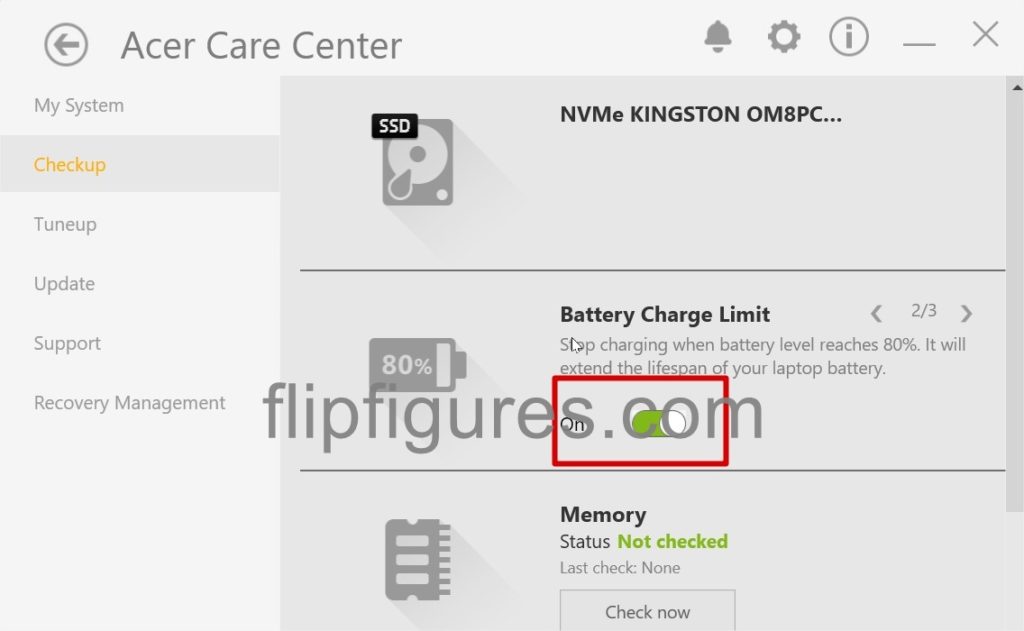
Lastly, Battery Charge Limit option must appear. Easily, switch On this option with toggle key. Acer says, “Stop charging when battery level reaches 80%. It will extend the lifespan of your laptop battery.” Hooray, you saved your laptop’s battery longevity expectation up to 5 to 7 years. Happy gaming and stop worrying!
*Note: Only Acer laptop machines produced after the first quarter of 2020 support this battery charge limit feature including all Acer models such as Aspire, Spin, Swift, Travelmate, Nitro and Predator Helios with Ryzen 4000/5000 series or Intel Core 11th Gen Processors.



